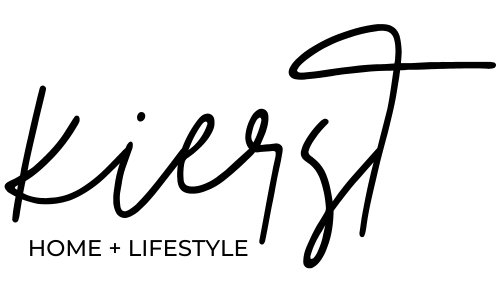The Basics – Using Social Media For Marketing
We tend to shy away from things that scare us. We tend to run from things that intimidate us. If you haven’t guessed in this scenario, social media is the fear/intimidator and YOU are the one running. You’re allowed to be scared. You’re allowed to be intimidated. You’re even allowed to not know “how” to use social media for marketing. But what I won’t allow you to do is think that since you don’t understand social media then your business doesn’t need it.
There are reasons to use it and options you have when it comes to using different channels. Since this isn’t a 1-on-1 conversation, you can’t tell me all of your fears or ask me all of your questions (aside from the fact that I do offer Consulting which covers ALL of this). So, I have compiled the information below using my experience in the field of social media management (SMM), my own trial and errors, and the common questions I am asked or hear. If you have other concerns, questions, or fears that are not covered in this blog, contact me. If there are plenty more, we can do a Part II. These blogs are the time to “pick my brain without picking your payment type” 😉.
Below are common questions or statements I will be covering:
- I only know how to be on a personal account.
- Should I have a business account or use my personal?
- Hashtags intimidate me!
- I feel like I need to start an account on every platform but I know nothing about them.
- What if no one follows me?
- I get confused with marketing related words like Reels, TikToks, live, and carousels.
- What all needs to be on my account?
- What if I don’t know what to post?
These are only a few and they are completely valid. So, let’s break this down one at a time.
1. I feel like I need to start an account on every platform but I know nothing about them.
You do not and should not start by creating an account on every social media channel you can find. Some common sites that you MAY want to choose from are:
Facebook
Instagram
Twitter
LinkedIn
Pinterest
Although as a whole these are VERY different there are some similarities. But just because they may have a few similarities doesn’t mean you need an account on each. Choose ONE and start there. By start, I mean: create it, add what you can, grow it, adapt and change as you go. Then, once you feel your audience has grown to a different platform take the leap and add that account.
If you have a personal account on one of them, I will make the assumption that is the account you are most comfortable with. Great! Create a business account, page, or group on that channel and begin to market.
2. Should I have a business account or use my personal?
This is going to be a personal preference but I will highly advise you create a business account and keep the content separate. I could be wrong but I think the thought behind using your personal account is that you already have a built-in following, even if it’s 100 people. That gives you 100 eyes who could see it (algorithms aside). But there are two “issues” that I encourage you to think about if choosing to use your personal account, as your business account.
- What is on your account already? Do you post controversial content? Is your account private? It will have to become public and all of that information is open to anyone. A gamble you will need to choose whether or not to take.
- Are you prepared to completely give up sharing your personal photos and content on your own account? Again, you need to keep your business page as your business page.
3. Hashtags intimidate me!
Understandable. When you don’t understand how to use them hashtags are really intimidating. But once you get a basic understanding of what they are, why you should use them, and how to find the ones you need, they are easy.
Let’s start with what hashtags are. Hashtags are to social media as keywords are to SEO on a website. They are minimal word phrases, placed behind a pound sign (#), and added to a social media post in order to be found. A hashtag is either a word in your copy or a phrase/title that is being searched by account users.
Which leads me into why you should use hashtags. If you are placing a hashtag in the copy of your post, it will be “replacing” a word.
(Example: I couldn’t wait to read the new #blogpost).
I like to put my hashtags in the comments of the post and use ones that relate to my company, the content topic, and my favorite ones I have found to follow. You should add hashtags to all of your posts as they are an easy way to get your account found. This can get tricky, using a hashtag that has 100k+ or 1M+ uses, it is less likely your post will be found. But if you use the right formula and find the hashtags that work with your account, then your post could come up on the explore page or be found when a user searched the word. That’s the goal though! You WANT to be on the explore page. The way I like to explain it, a hashtag is the best organic tool when you can’t do paid ads.
So, how do you find the ones you need? This comes with research, trial and error, and time. Start by looking through similar accounts or posts with similar content. Look at what they used and try some of those out. Next, look at hashtags in your geographical area and use some of those (this is separate from a geo-tag). Then, add your brand hashtags. These are likely hashtags you will have created on your own. I use #creativepro and #makingitwork on every post. The creativepro is obviously my brand name and makingitwork came later. Follow these up with some of your favorite hashtags from the genre or accounts you follow (example: a few of mine are #creativewomen ; #entrepreneurmindset ; #womeninbusiness). I also feel obligated to mention, this list will change several times. You should also have a separate set for each content type and most posts.
Bonus tip: Remember how in the last post I mentioned using free apps everyday? I like to save hashtag lists on my Notes app in my phone. They are separated out by category so I can copy and paste but also keep track of what I have used.
4. I feel like I need to start an account on every platform but I know nothing about them.
Absolutely not. Let’s erase that thought right this second. Now, let’s dissect this into two parts.
First, do not start creating accounts on platforms just because you are worried about missing an audience. It ends up being a waste of your time and resources, as well as a potential loss on a future audience. Start with one platform you feel comfortable with or you feel least intimidated on tackling. If you are wondering which social platform, look for the one that has your audience on it. Take it back to the beginning of your business plan – Who is your ideal customer? After pinning this customer down, look for them on the platform. Look at what who they follow, where they are, the hashtags they follow, etc. This will help you choose which platform to focus on.
Secondly, if you know absolutely nothing about them, do a quick Google search. Ask people you know some of the following:
- Are you on social media?
- What account do you have?
- What do you like about each platform?
- What do you use each platform for?
- Do you search for products/services on them?
- Once you feel like you have asked enough people and feel comfortable, begin making your account.
5. What if no one follows me?
So, here’s the thing, saying that is like starting a business just to say, “What if no one buys my product?” I have a few counter questions to comeback with:
- “Why would you start a business you don’t think there is a market for?”
- “Why are you concerned about the follower number before you even start the account?”
- “Is this a true concern you have OR are you just stressing yourself out and using it as an excuse, holding yourself back?”
Running a business is SCARY. Terrifying at times. Questions like these probably cross your mind because you’re human NOT because they are likely.
A nice reminder I figured out a few times, even if you choose the “wrong” platform, you will still get followers. Please note: I absolutely hate the words in the sentence above but that’s its own blog post. Hopefully, you know what I mean.
6. I get confused with marketing related words like Reels, TikToks, live, and carousels.
We’ve covered that marketing and social media can be intimidating. I don’t have to say it again. So, let’s break it out by platform, somethings that could be intimidating:
Facebook:
Page – A business page is something you create for your business, organization, fundraiser, etc. This will host all of your business information, people can follow it, you can set staff roles, and you will create all of your posts for here. This is usually public.
Group – These are specific pages that can be private or public. Usually they have rules or guidelines many need to follow to be accepted. They are usually useful in content and form more of a community than anything else.
Ask for Recommendation – This feature is within a status and where you ask for people to offer their advice or give information on a certain topic/product.
Event – If you create an event page for your occasion, users can RSVP and also receive alerts. Many see success with events because it sends the reminder to attendees and even those who haven’t RSVP’ed.
Instagram:
Reel – These are short, up to 90 second clips, of videos that can include music, photos, sounds, or wording.
Guides – These are a collection of posts grouped together by topic and hosted on the top of the profile. You have to have at least 2 posts in a guide. They can be yours or other’s whom you have saved.
Highlight – These are a collection of stories you have previously shared. They are grouped together usually by a common topic and hosted on the top of the profile.
TikTok:
Although it has now been used as a video adjective, it’s actually a platform. Tiktoks are the original Reels. They are up to 90 second video clips that can include photos, videos, sound overs, music, and more.
Across several apps:
Carousel – This is a feed post that has more than one image in it. It’s called a carousel because you swipe through and see all the images in the post. (Previously called a stack on Instagram).
Live – This is a video feature where you live stream yourself and, on many platforms, you can also go live with another account.
Story – This is another video feature where you can post photos or short videos to the story and they are available for 24 hrs.
Poll – This is a feature on several platforms where you ask followers to have their opinions and vote.
7. What all needs to be on my account?
The minor details will vary based on which platform you are on. However, the basics go as follows:
- Business name
- Tagline
- Contact information (address, phone number, email)
- Website URL
- Logo (profile or header photo)
- What your business offers
- If you have a brand hashtag would be great to include
- Tag any of your other brand accounts
- Business type
8. What if I don’t know what to post?
Use this formula until you begin to see what your followers are engaging with.
Post 1 – Your logo with a caption of your company name and what you do.
Post 2 – Your face and your title
Next Posts –
Your staff: Their face, name, title, and description. After introducing your staff members, make a post about your “store.” If this is a brick-and-mortar location, post a picture with the location and hours. If you don’t have a brick and mortar, or following your brick and mortar, make a post about your website or how customers can purchase online (if applicable). Once you have posted about the basics, it’s time to start showcasing your product! Post those one by one. If you read this and got the sense that there is a lot of grey area, you are right. As great as social media is for marketing, it isn’t cookie cutter. I could tell you to add 25 hashtags, use clear images, post every other day, add a geo-filter, and tag similar accounts then you’ll succeed. The truth is, there is so much variety even within those parameters and there is no guarantee that is what will work for your audience. Without going through your account analytics and doing the trial and error myself, with your followers, I cannot absolutely guarantee you anything. This isn’t to discredit myself, it’s to be fully transparent with you. I don’t want you to read the above and come back in a month and say, “I don’t have the growth I wanted.”
So, if I was to offer you a 9th pieces of advice – have patience. Figuring out this plan will take time and adjustments. Trial and error will inevitably become your best friend.
I do offer a package for social media marketing if you are looking for a starter pack.
This package includes:
- Research on your area of business, on a selected platform
- A list of 50 hashtags that are relatable to your location, business, products offered, and other topics that could help you get noticed.
- A mock schedule for one month of posts
- A review of your last 3 months of posts
- Recommendations for types of posts, graphics, and more.
all the love & espresso,
kierst